Solana Development #3
Metaplex
Alrighty, so now I want to see if I can figure out how to set up and use Metaplex. According to their Github, "Metaplex is a protocol built on top of Solana that allows creating/minting non-fungible tokens (NFTs), starting a variety of auctions for primary/secondary sales, and visualizing NFTs in a standard way across wallets and applications."
Sounds cool! So looking at their github, it looks like we can do the following:
$ git clone https://github.com/metaplex-foundation/metaplex.git
$ cd metaplex
$ cd js
$ yarn install
$ yarn bootstrap
$ yarn start
After doing this, if I navigate to localhost:3000 I see this:

So, just like with the Scaffold Dapp in part 2, I'm going to switch the network to devnet and connect my Phantom wallet. After doing this, now I see the following:

Alright now we're getting somewhere!
Creating a Metaplex Store Front
So after clicking around a bit, it looks like I have the option to initialize a new store front. Let's try it out!

Very cool! So now it looks like I have this fancy new store front:

Now if I click on the create tab in the top right I see the following options:
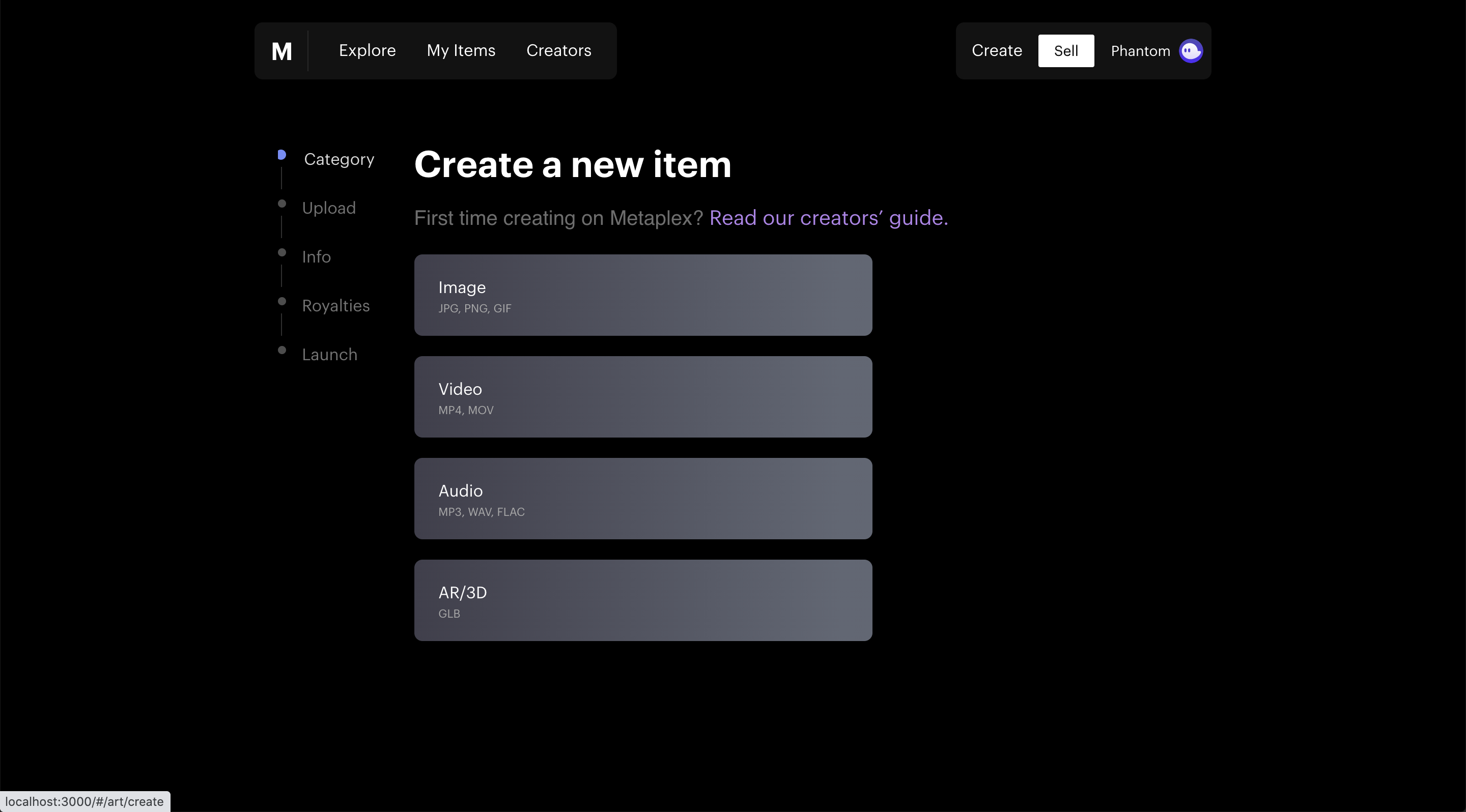
This is getting interesting. I'm going to try out selecting "Image" from the list:

So it looks like now I can upload the asset that I want to turn into an NFT, and Metaplex will store it using Arweave for decentralized storage.
Creating My First NFT on Solana
So now I just need to create a brilliant masterpiece from scratch. This may sound daunting, but luckily I'm actually an incredibly talented artist. After several grueling minutes in illustrator, here is my original masterpeice:

Wow, truly my mangum opus.
So I guess let's try this out and see what happens here. First I'm going to upload my beautiful artwork:


Almost... done...

🎉
Wow, so I guess I just created my fist NFT on the Solana devnet. Well that is pretty cool. Now if I go back to my items in the Metaplex app, I can see my fancy new NFT listed there:

And it looks like I can click into my specific item as well now and view more details:

Conclussion
Wow what a journey. So what did we learn today? Well, I still have no clue what I'm doing, and yet we've accomplished so much. I don't think I've written a single line of code yet in this series, and already we're out here minting NFTs (...or at least that's what I think I just did. Is this what "minting" is?).